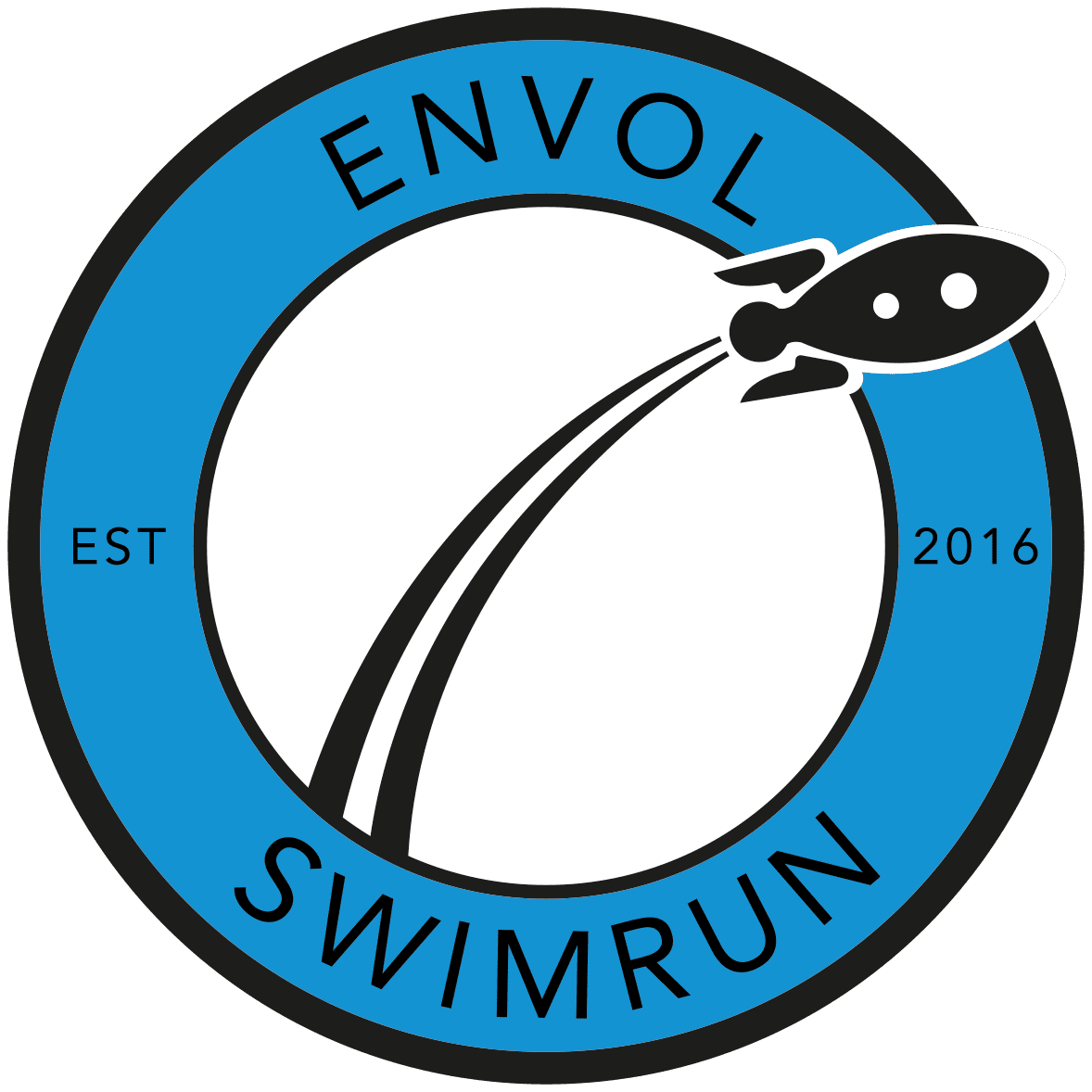Written by coach Tom Jenkinson
We use the mix and matching of training intensity and duration to create optimal stimulation for physiological adaptation. Intensities build upon each other, zoning is used to set intensity spans.
To get the most out of the TrainingPeaks plans you will need to set the zoning system.
In the desktop version Under Settings -> Zones.
When they are set you will see them in the mobile app too.
Running
Run Speed/Pace – enter your current Threshold Pace
Auto Calculation – choose Threshold Pace in the drop down
In the Chose Method drop down choose Joe Friel for Running (7)
Calculate and Apply
Zone 1 < 78%)
Zone 2 (78-88%)
Zone 3 (88-94%)
Zone 4 (95-101%)
Zone 5a (100-103%)
Zone 5b (104-111%)
Zone 5c (111%)
Swimming
Swim Speed/Pace – enter you Threshold Pace (sec/100)
Auto Calculation – choose Threshold Speed in the drop down
In the Chose Method drop down choose MyProCoach Swimming (5)
Calculate and Apply
Zone 1 – 77 to 87% of Threshold Pace
Zone 2 – 87 to 94%
Zone 3 – 95 to 98%
Zone 4 – 99 to 104%
Zone 5 – 105 to …
Other Notes
- Easy runs are done at conversational pace and can be done at a heart rate 60-70% of Maximum, don’t worry if this feels easy… it should!
- To derive threshold running pace use a recent race or time-trail and use a running pace calculator, for example, VDOT Calc or Macmillan Running.
- To derive Threshold swim pace complete a Critical Swim Speed CSS test session.
- Train where you are. Update the threshold values as your fitness improves (or declines).
- You don’t have to aim for a very precise pacing target every session, give yourself a span to work with, the training stimulus will not be impacted.

Have fun and train hard!
Did you know that Envol also provides single discipline plans for distance running and open water swimming? For more information contact info@envolcoaching.net